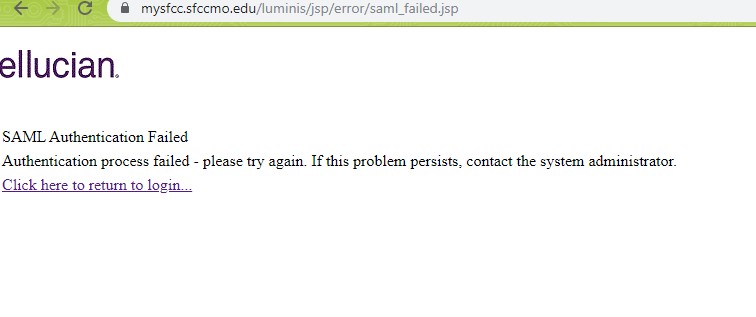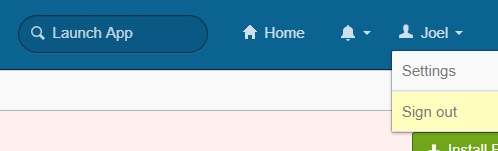Log in to mySFCC as first time user
The first time you login to SFCC systems, you will be asked to:
- Change your default password
- Configure password recovery methods
- Setup Multi-Factor Authentication (MFA)
Your initial password will be your birthdate followed by a dash and your initials. We have an example below.
MM-DD-YYYY-FL
Your username and password will be used to access all SFCC systems.
Your new password must be:
- at least 12 characters long
- it may not contain any part of your student ID number, name or birthday
- it must contain at least 4 of the following: a lowercase letter, an uppercase letter, a number, or a special character
If you have any questions or problems with this process, please call the Help Desk (24/7) line at (866) 295-3070