Need help paying for college? Come see us in the Financial Aid and Veteran Services office! We’ll help you figure out the best financial options to help you achieve your academic goals.
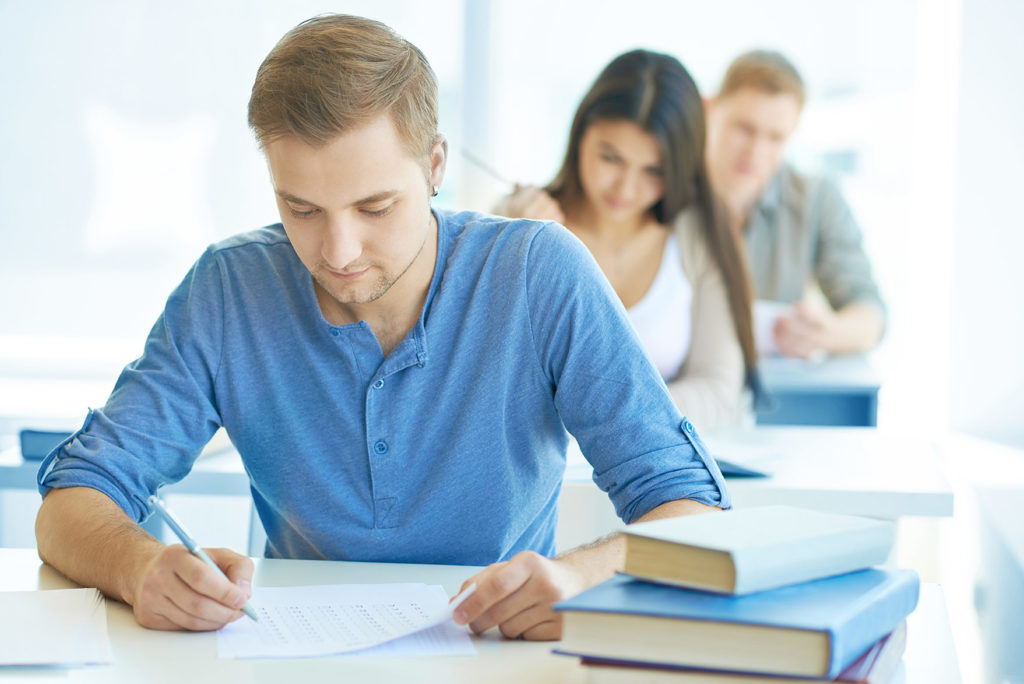
With Financial Aid, college is likely more affordable than you realize. There are all kinds of financial assistance programs to help you reach your goals. In fact, the majority of students who fill out the FAFSA receive some form of financial aid. If you thought you couldn’t afford college, think again.
Financial Aid Checklist
- Create an FSA ID. Before you begin applying for aid, you will need to create an FSA ID username and password. If you are a dependent, your parents will need to set up an FSA ID.
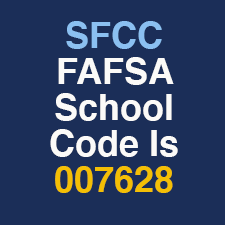 Complete your FAFSA. After you create your FSA ID complete your FAFSA for the upcoming school year. To make sure you receive maximum aid, complete the FAFSA by February 1. The SFCC FAFSA School Code is 007628.
Complete your FAFSA. After you create your FSA ID complete your FAFSA for the upcoming school year. To make sure you receive maximum aid, complete the FAFSA by February 1. The SFCC FAFSA School Code is 007628.- Apply at SFCC. Complete an Admissions application to SFCC. Choose a program of study that best fits your goals, but always select degree/certificate-seeking, otherwise you will not be eligible for aid.
- Send us your transcripts. Submit your final high school transcript and any official college transcripts to SFCC. Student’s receiving A+, your transcript must have a graduation date and A+ stamp.
- Check mySFCC (the portal). Once you are officially admitted, log into your mySFCC student account and click on the Financial Aid section to confirm your FAFSA was received. Red flags indicate what documents you need to submit.
- Complete your Terms and Conditions. Everyone who submits a FAFSA must complete the Terms and Conditions red flag located in your mySFCC. Click on the description and follow the tabs.
- Enroll in Classes. Your Navigator will help you enroll in classes that apply towards your degree program. Only courses that apply toward your declared program are eligible for financial aid.
- Check back into your mySFCC. As you complete the financial aid process, check back into your mySFCC, Financial Aid section to follow your progress. When documents are received the red flag changes to a green checkmark. When there are no more red flags and all green checkmarks, your FAFSA process is complete and you can view your financial aid offer in the College Financing Plan. This is an estimate of your overall costs of attending college and a review of your Financial Aid package.
Courses in Program of Study for Financial Aid
Federal Regulations require you to be “degree” or “eligible certificate” seeking to receive financial aid, but the courses you take must also be required for the program. Essentially, only the coursework that counts towards your degree will be used in determining your hours of enrollment for federal aid purposes (grants, loans, Federal Work-Study and A+ program). This is referred to as Course Program of Study (CPOS).
Learn more about the CPOS here.
Net Price Calculator
 Use the Net Price Calculator to calculate your estimated costs.
Use the Net Price Calculator to calculate your estimated costs.

